The Horizon Hosted Business phone system enables you to monitor and retrieve the call logs, so you can measure staff for calls made, or simply retrieve missed calls to your phone.
From your Polycom Desk phone 
You can check calls by using the Navigation Key .
- Press the Navigation Key to the right to view all Placed Calls, so you can easily redial a number
- Press to the left for all Received Calls
- Press down for a List of Missed Calls
To review the calls made / received across the company, you can log into your Horizon Administrator Account and view the Advanced Statistics.
- Sign into your Horizon Administrator Account
- https://www.unlimitedhorizon.co.uk/webapp/signin;
- Enter your Administrator name and password
- Select Administration -> Statistics-> Advanced Statistics
From here you can view a call report by user – by date, inbound/ outbound , internal/ external – and download the report in a CSV file .
To find out more about how a Horizon Hosted Voice phone system can help your business, call Trio Telecom on 01727 221303.



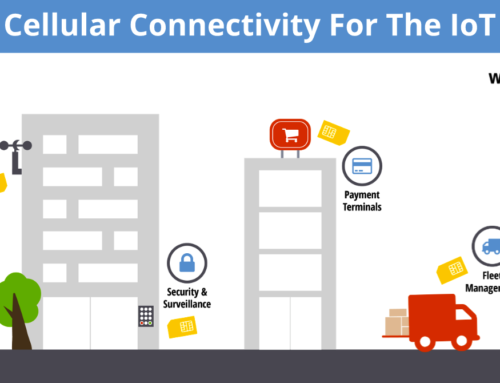
Leave A Comment
You must be logged in to post a comment.