Using the Horizon Hosted Voice, cloud based phone system for your office has many benefits, including the ability to set up a contacts directory for the business, which can be searched on each users phone. You can add a number into the directory on the Horizon portal as follows:-
- Sign into your Horizon Administrator Account
- https://www.unlimitedhorizon.co.uk/webapp/signin;
- Enter your Administrator name and password
- Select Administration -> Directory -> Add new contact
- You can also add a list of contacts to the directory by downloading the CSV template, adding in your contact details, then uploading the file.
- Once completed every user can search for contacts via their handset and selecting the Corporate Directory from the menu.
To find out more about how a Horizon Hosted Voice phone system can help your business, call Trio Telecom on 01727 221303.



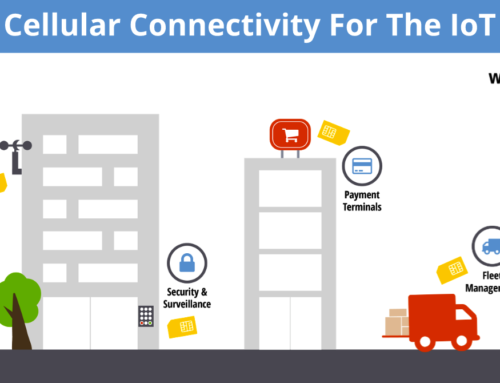
Leave A Comment
You must be logged in to post a comment.