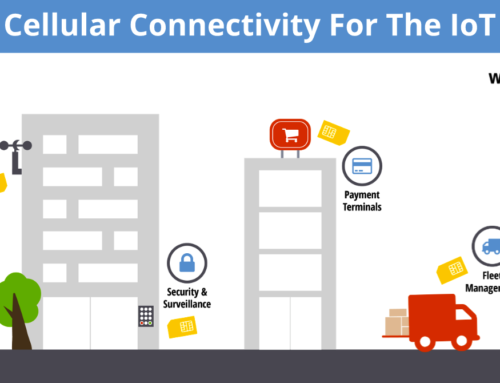There has been a lot of talk in the news about “self isolating” and enabling staff for home working. Using the Horizon Hosted Voice VoIP phone system, your staff can easily be deployed to work from home with minimal disruption to your business.

How can VoIP help me work remotely from home?
With VoIP service, you can take your office IP phone home, plug into your home broadband , and work remotely. When you bring your IP phone to a new location:
- You will keep the same number.
- It will function as if it is at your office location.
- You’ll be able to receive calls , dial extensions, and transfer calls – all using your business telephone number.
To connect your office phone you will need an Ethernet cable plugged into your home router, and a power supply for the handset.
What are my other options for using VoIP to work remotely?
If you would prefer, you can avoid taking your work phone back and forth by either having a separate IP phone for your home, or using the Horizon Collaborate Bolt On which gives users a soft client for your PC and a Mobile app for your smartphone, and provides extra features such as Presence, Instant Messaging and Video conferencing.

A soft-phone is a phone that lets you make calls over the Internet from a computer or other smart device. The software acts as a phone interface, allowing you to dial numbers and carry out other phone relation functions using your mouse and keyboard.
The Horizon PC Soft client can be downloaded to your laptop, and using a headset, you can make and receive calls using a desktop dialler.
Alternatively add the Horizon mobile app to your smartphone, and like Facetime, when there is a call to your office phone, the app will ring. When you dial out from the Horizon App your business number is presented.