If a customer calls your office and leaves a voicemail, how long before you pick it up ? The faster you respond to customers, the better. A great benefit for businesses using Hosted Voice, cloud based phone systems such as Horizon, is the “Voicemail 2 Email” capability.
When a customer leaves a voicemail message on your business number, your phone might flash to say a message has been left. However if you are out of the office, or it is after the office has closed, with a Hosted Voice system the voicemail message can be emailed to you as a .wav file. You can pick up email remotely on your smartphone for example, and listen to the recording and listen to the message.
The Voicemail 2 Email function, such as the one offered free on Horizon Hosted Voice , is a simple to use messaging system that ensure you respond fast, and extends your effective office hours ensuring you provide a great service to your customers.
So how does it work.
- Log in to your Horizon User portal.
- The Horizon “Voicemail 2 Email” function is on the Call Set Up toolbar of the ‘Horizon’ user portal.

- Enter the email address to send the voicemail file to, and select notify me at this address. The email address can be a personal, or group mail address.
- When a message is left, the .wav file will be emailed to the recipients.
- If you have a single company voicemail box, then your Horizon Administrator will set it up through the portal.
This is a great feature that truly improves the service level a business provides to its customers.


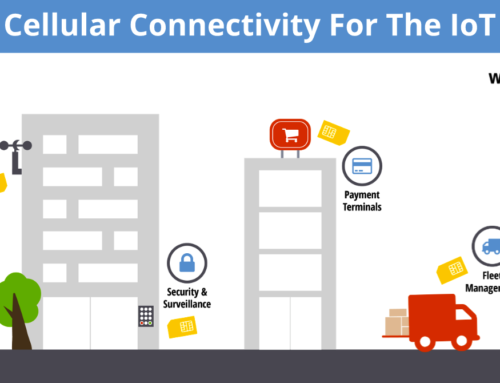
Leave A Comment
You must be logged in to post a comment.