How to add a speed dial on your Horizon Hosted Voice phone system
Having your key contacts on your phone saves time, and therefore saves money. With a Horizon Hosted Voice phone system, you can easily add key contacts to your phone as speed dials.
To add a speed dial contact to your Polycom handset : –
- Log into your Horizon Administrator account https://www.unlimitedhorizon.co.uk
- Users -> Edit -> phone -> devise customisation
- Select Line Keys
- Select line key No.9
- Select Speed dial
- Add contact and number
- Select save
- Phone will re-start
Trio Telecom provide communication solutions for business including Voice over IP AND Hosted Voice solutions, including Horizon Hosted Voice. To learn more about Hosted Voice form trio click here.

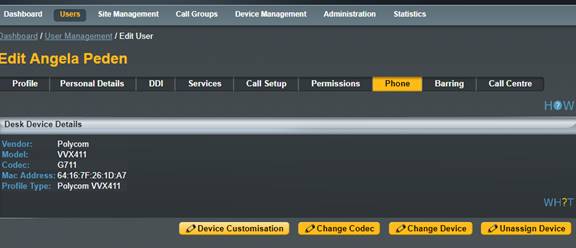


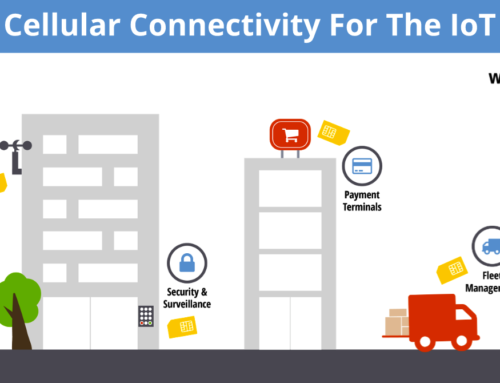
Leave A Comment
You must be logged in to post a comment.