A quick reminder how to access your Horizon Hosted Voice phone system voicemail.
- Step 1. Press the voicemail button on the Horizon phone
- Step 2. Press * (star) to access the mailbox
- Step 3. Dial the voicemail box number e.g. extension 101 and press # (hash)
- Step 4. Enter your six digit passcode and press # (hash)
- Step 5. Select from the menu to listen to your messages, or record a new greeting.
If you need the passcode established or reset please contact your administrator.
From outside the office to access the voicemail box dial the voicemail DDI, press * (star) to access the mailbox, enter the six digit passcode and follow the prompts.
When a voicemail is received an email will be sent to your selected email address.
Click for more information about HHV phone system

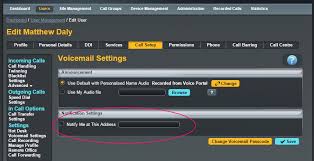
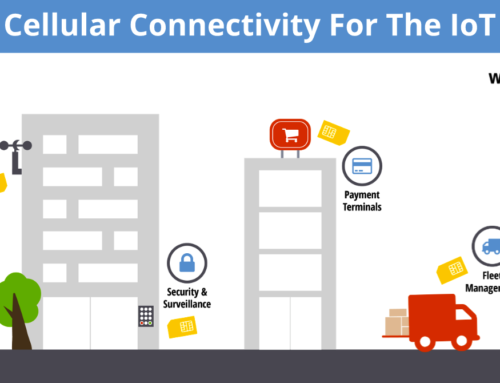
Leave A Comment
You must be logged in to post a comment.