Working remotely from your office you may need to forward calls to a mobile number or home phone line.
If you have a single phone line rather than a VoIP phone system in your office, and need to divert calls, you can set up a Call Forwarding feature on your phone line.
You will need to ring your provider to enable call forwarding on the line. Once activated you have 3 options :-
| Code | Action |
| 21 | divert all calls |
| 61 | divert calls not answered within 15 seconds |
| 67 | divert calls if phone engaged |
[separator]To divert calls using your own phone
- Press * and then type the divert code
- Press * and then type the phone number to divert to
- Press #
To cancel divert using your own phone
- Press # and then type the divert code
- Press #
For any help with remote working and forwarding calls, or to enquire about VoIP phone system, Call Trio Telecom on 01717 221303


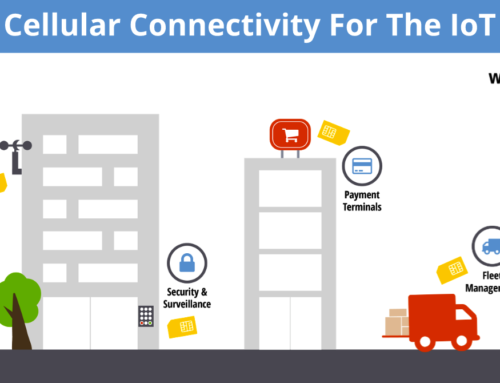
Leave A Comment
You must be logged in to post a comment.